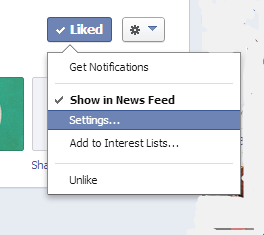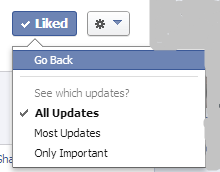This post may contain affiliate links. Read our disclosure here.

Did you know that everyday I post between 25 and 45 deals, coupons or ads to Southern Savers? Yeah that’s a lot. The top deals I try to share on our Facebook, Twitter and Google+ pages as well so you won’t miss them.
Starting last Friday Facebook decided to make a huge change that impacted every business page. You may not have even noticed, but your Facebook feed went silent from businesses as Facebook now wants businesses to pay to reach their followers. Sadly I can’t afford it and am much to frugal to even want to.
There are a few things you can do to keep seeing Southern Savers updates on Facebook though. The steps are different based on what version of Facebook you have (bet you didn’t even know there were other versions).
If you have the old white background newsfeed take these steps and you’ll get all of our updates.
- Head to the Southern Savers Facebook page.
- Hover over “Liked” and click on “settings.”
- Select “All Updates”
If you have the new Facebook with blue background newsfeed…
Your options are limited and well you need to learn to start to look somewhere else for updates. Facebook is basically giving you multiple feeds and you’ll select which group you want to look at.
First head to the Southern Savers Facebook page.
Make sure that you Like AND Follow it. ![]()
Then on your newsfeed in the right hand top corner you’ll see “News Feed” which is a drop down. One option is “Pages and Public Figures” you’ll find all your brands and other business page updates in there… For now we are stuck in there unless Facebook decides to give up on forcing companies to pay. So you need to just remember to check it.
You’ll also want to check in on the “All Friends” as you have long lost friends that Facebook decided weren’t cool and stuck in there…
More Ways to Stay up On Deals
You really don’t have to rely on Facebook… there are lots of other ways to stay in the know.
- Follow our RSS feed in a Feed Reader (I recommend feedly.com)
- Get our Daily Email Newsletters
- Follow us on other social media that shows everything we share… Twitter or Google +
I have another fun way to stay in the loop that was just submitted to the app store today… it will take a couple weeks though till it is approved.