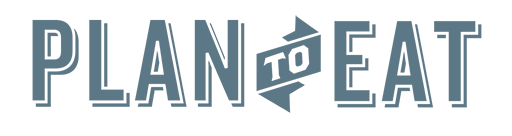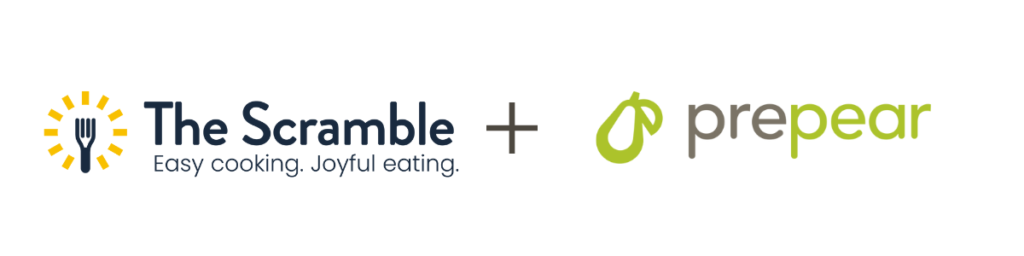See I told you, this would help!
- SC = Store Coupon
- MC = Manufacturer Coupon
- SS = Smart Source
- RMN = Retail Me Not
- PG = Proctor and Gamble
- WYB = When You Buy
- B1G1 = Buy One Get One Free
- .75/1 = 75 cents off one item
- .75/3 = 75 cents off three items
- EXP = Expiration Date
Going Nuts? I can help you understand coupon terms and abbreviations
Home > Frugal Living > Top 6 Meal Planning Apps
This post may contain affiliate links. Read our disclosure here.

You may not want to hear this, but one of the best ways to cut your grocery budget is having a meal plan. I used to hate meal planning, but there are ways to help and maybe even make it fun.
If you find yourself struggling to plan meals and figure out what to feed your family, a meal planning app can save you a lot of time without having to spend much money. I’ve tried out these top 6 meal planning apps and am going to give you the lowdown on what you can expect.
Top 6 Meal Planning Apps
Emeals
Cost: 14-day free trial, then anywhere from $5-$12/month depending on how many months you pay for at a time
Emeals is one of the most popular meal planning apps and has been around for a long time. It has evolved over the years, and now has integration with many of the top grocery delivery and pickup services so that not only do you not have to plan your meals, but you don’t even have to go inside the grocery store!
When you are a subscriber, you get access to that week’s recipes as well as past recipes and recipes from other meal plans within the app. You choose which meals you want, and then a grocery list is generated (which can then be sent through Walmart grocery pickup or Instacart). Emeals is very friendly to different eating lifestyles, like keto, gluten-free, clean eating, kid friendly, and vegetarian.
My thoughts: This is a good option if you’re a busy person. The price is reasonable and the fact that you could swing by and pick up groceries while you’re out and about is a definite plus!
Intent
Cost: 7-day free trial and then $49.99 annually; or $9.99 month with on free trial
Intent is an app-based program (there is no web-based content) that is geared to people who have specific goals with regard to eating.
Once you download the app, it begins with asking you your goals and personal details including height, weight, and age. Then you get a goal for calories per day based on what you chose. You then get a flexible meal plan (a few meal ideas a week) or a complete meal plan which includes breakfast, lunch, dinner, and snacks. Then you can choose how strictly you want to track, from logging everything you eat to not logging anything.
You can add allergies and dislikes and then let the app know how many people you’re planning for. It also asks about your comfort in the kitchen, how often you grocery shop, and what your routines are with food. Then it asks you to rate a few recipe ideas so it can get an idea of what you like. At that point, you have the option to start a free trial of the premium level or just stick with the free version. The free version does not allow you to do more advanced diet plans. Once you’re trying the plan, you can see the recipes they recommend and then swap out any you don’t want. Then it will create a grocery list for you!
My thoughts: While the app provides for those cooking for more than one or two people, I don’t think this is an app I’d use with my family. It would be great for someone to use individually if they have very specific health or fitness goals.
CookSmarts
Cost: 14-day free trial, then pay $89.99 for the year or $14.99/month
Cooksmarts markets itself as a meal planning app created by women. It does not have as many choices as some of the other meal planning apps, but you can choose from a curated list of recipes to add to your meal plan for the week, and then generate a grocery list. You can add things to your grocery list, and it has an integration with Instacart for grocery pickup or delivery.
You do have to enter your credit card info, so make sure you cancel any auto renew options if you do the free trial and don’t want to continue! It was extremely easy to cancel my subscription.
While not as diet-friendly as other services, it does have regular, gluten-free, paleo and vegetarian options.
My thoughts: This seems like a helpful meal planning app, but the high monthly cost would keep me from doing it long-term.
$5 meal plan
Cost: 14 day free trial and then $5/month
This is a pretty bare bones meal planning program, but it’s also one of the cheapest. If you want more than the $5/month plan, there are options for add-on plans such as specific diets and methods (e.g. slow cooker, Instant Pot). You get your meal plans in your email, but you can also build your own meal plan. Once you choose your recipes in the custom plan, you can download it as a PDF that includes the recipes and a grocery list.
My thoughts: This is great for those on a budget who don’t have picky eaters or specific dietary needs.
Plan to Eat
Cost: 14 day free trial, then $4.95/month or $39/year
Unlike some of these other meal planning apps, this one is mostly driven by you. You can add your own recipes or save recipes from the Internet and then curate your own meal plan exactly to your specifications. This is a great option if you have lots of recipes in your back pocket but like being able to curate a specific grocery list. It allows you to add a button to your toolbar so that you can easily save any recipe you find and import it into the program. It also has an app that lets you clip recipes from the web or add a URL and it will import it. And because you’re choosing all the recipes, you can make it fit any diet plan you want!
My thoughts: If you don’t mind doing some of the legwork upfront, this is my top choice. I personally used this app for years, and absolutely love it. I highly recommend it!
The Scramble
Cost: 14 day free trial, then $19.99/month or $74.99/year
The Scramble meal planning website is connected to the Prepear app. You get a text to download the app once you sign up. However, you can also access your account on their website. They will plan recipes for you, and you can use them or change them out. Then you can generate a grocery list. As far as being diet-friendly, there are various options that would fit different meal plans, but they’re not easily categorized.
My thoughts: This is the most expensive option by far if you pay monthly, and I found it hard to use. I also had a hard time canceling my subscription after the free trial.
Do you have other favorite meal planning apps? Let us know in the comments!

Search by Item
Looking for a deal on something specific?
View OtherCurrent Deals
Sunday Ads Best Deals Freebies- Latest Articles
- Categories
- Videos
- Walmart | Hover-1 Rebel Hoverboard Sale | Only $54 (reg. $98)
- Heads Up: No Inserts 09/15
- Target Beverage Deals | $1 Gatorade, Starbucks, & Energy Drinks
- Persil Coupons | Laundry Detergent for $3.99 at Walgreens
- Aldi Fun Finds | Spooky Yard Lights $9.99, Fridge Organizers $4.99 & More
- Kroger Meal Plans: Dinner Ideas Based on Sales Starting 9/11
- Score a Laptop For as Low as $120 at Target!
- Old Navy | $6 Leggings for Women, $4 for Girls
- Top 10 Target Deals: B1G1 50% Off Starbucks K-Cups & More
- Amazon.com | Ferand Women’s Ponchos as low as $14.99!
- LEGO Sets Sale | Last Chance on Avatar, Nintendo, Disney & More
- Lowes Foods Weekly Ad: 9/11-9/17
- Inflatable Pool w/ Slide for $18
- Load a New Free Bubly Burst Kroger eCoupon!
- Creating a Family Emergency Binder
- Harris Teeter Weekly Ad: 9/11-9/17
- $1.17 Toaster Strudel at Publix
- Sam’s Club Membership Deal | 12-Months For Only $15 (Reg. $50)!
- Dearfoams Slippers as Low as $4.18 (Reg. $14)
- Galbani Cheese Deals at Lowes Foods
- Lands’ End Kids Code | Up to 75% Off – Last Day!
- Walmart | Crocs for the Whole Family up to 50% off!
- Score FREE Soli Organic Salad Mix!
- Clinique Skin Care & Makeup Up to 65% Off + Free Gift + Free Shipping
- Discount Movie Tickets | Get (2) AMC Tickets & a Popcorn for $27.99 (reg. $56)!
- Video: Top CVS & Walgreens Deals 9/8-9/14
- Kroger Weekly Ad: 9/11-9/17
- Walmart.com | PUR Water Pitcher Filtration System at $11.23!
- $1.49 Visine Eye Drops at Publix
- Michael Kors Bags & Accessories Up to 85% Off + Extra 15% Off Select Styles
- Walmart Ad Deals: 9/8-9/14
- Nothing Bundt Cakes BOGO Bundlet Cakes Thru 9/14
- 89¢ Zest Body Wash at CVS, No Extra Coupons Needed
- Joe’s New Balance Outlet | Extra 25% Off Sale
- Target Unadvertised Deals: 9/8-9/14
- Southern Savers Favorite Beverage and Drink Recipes
- Get the Big Bottles of Purex Laundry Detergent for Just $4.49
- Old Navy | $8 Long-Sleeve Tees | Today Only
- Lilly Pulitzer Sunshine Sale | Up to 75% Off!
- $2.49 for a 24 oz. Siggi’s Icelandic Yogurt at Publix
- Claire’s | 5 for $5 Clearance Items
- Top Baby Deals: Diapers, Food & Wipes
- AARP Annual Membership for $9 + Free Gift
- $1.79 L’Oreal Elvive Shampoo & Conditioner at CVS
- Extended Thru Today! Keds Flash Sale | 40% Off Select Styles With Code
- Publix Meal Plans: Dinner Ideas Based on Sales Starting 9/11
- Amazon Fire HD Tablet with 8″ Display, 64 GB for $59.99 Shipped
- 64¢ Noosa Yoghurt at Publix!
- Save on Lego Sets with Walmart Cash Back
- Top Amazon Coupons: Grocery, Personal Care & Household Deals
- $1 or Less
- 4th of July Deals
- Advantage Buys
- Aldi
- all Detergent Coupons
- Amazon
- Baby & Toddler Coupons
- Baby Deals
- back to school
- Bags & Jewelry
- Bath & Body Works
- Beauty Coupons
- Bed & Bath
- Best Buy
- Beverage Coupons
- Bi-Lo
- BJs
- Black Friday
- Bloom
- Booklets
- Carter's
- Catalina Deals
- Cereal Coupons
- Cheese Coupons
- Christmas Deals
- Clearance Deals
- Clothing
- Clothing Deals
- Coffee Coupons
- Colgate Coupons
- Columbia
- Commissary
- coupon booklets
- Crest Coupons
- CVS
- Daily Deal Sites
- Desserts
- Diaper Coupons
- Dining
- DIY Christmas
- Dollar General
- Dollar Tree
- Donations
- DSW
- Earth Fare
- eCoupons
- Electronics
- Entertainment
- Entrees
- Extreme Couponing 101
- Family Dollar
- Family Life
- Father's Day Deals
- Florida Price Match
- Food City
- Food Lion
- Fred's
- Free
- Free Shipping
- Friday Finals
- Frugal Crafts
- Frugal Dates
- Frugal Decor
- Frugal House
- Frugal Living
- Frugal Look Alikes
- Frugal Recipes
- Frugal Travel
- Furniture
- General
- General Mills Coupons
- Gift Ideas
- Giveaway
- Glade Coupons
- Grocery Coupons
- Grocery Store Coupons
- Groupon
- H-E-B
- Harris Teeter
- Harvey's Coupons
- Harveys
- Holiday Deals
- Home Decor
- Home Depot
- Home School Resources
- Household Coupons
- Household Deals
- Huggies Coupons
- In-Store Deals
- Ingles
- JCPenney
- K-Mart
- Kate Spade
- Kelloggs Coupons
- Keto
- Kids Deals
- Kitchen
- Kohl's
- Kraft Coupons
- Kroger
- Kroger Meal Plans
- Labor Day Deals
- Land's End
- Laundry Coupons
- Lidl
- Local Coupons
- Lowe's
- Lowes Foods
- Luggage
- Magazine Deals
- Making Money
- Menu Ideas
- Menu Plans
- Movie Kiosk Codes
- Office Depot-Max
- Office Depot-Max Online Deals
- Office Supply Stores
- Old Navy
- Online Deals
- Online shopping
- Organic Food
- Organic Living
- Other Grocery Stores
- Other Stores
- Outdoor & Patio
- Pampers Coupons
- Paper Towel Coupons
- Penny Item
- Personal Care Coupons
- Pet Coupons
- Pets
- Photo Deals
- Pillsbury Coupons
- Podcasts
- Prime Day Deals
- Printable Coupons
- Publix
- Publix Meal Plans
- Publix Weekly Ad
- QVC
- Randalls
- Reader Questions
- Rebates
- Recalls
- RecycleBank Rewards and Points
- Reebok
- Regional Coupons
- Reviews
- Rewards Programs
- Rite Aid
- Rugs
- Safeway
- Saving Money
- SavingStar eCoupons
- Shoe Deals
- Sides
- Spooky Day Deals
- Staples
- Staples Online Deals
- swagbucks
- Sweepstakes
- Sweetbay
- Swimwear
- Target
- Target Coupons
- The Children's Place
- Tide Coupons
- Time Sensitive
- Toilet Paper Coupons
- Toys & Games
- Travel Deals
- Uncategorized
- Upromise eCoupons
- Vacuums
- Vera Bradley
- Video
- Walgreens
- Walmart
- Walmart Online Deals
- Warehouse Clubs
- Wayfair
- Weekly Best Prices
- Weekly Inserts
- Weekly Top Deals
- Weekly Weigh In
- Whole Foods
- Winn Dixie
- Woot!
- Yogurt Coupons
- Video: Top CVS & Walgreens Deals 9/8-9/14
- Video: Top CVS & Walgreens Deals 9/1-9/7
- Video: Top CVS & Walgreens Deals 8/11-8/17
- Video: Top CVS & Walgreens Deals 7/28-8/3
- Video: Top CVS & Walgreens Deals 7/21-7/27
- Video: Top CVS & Walgreens Deals 6/23-6/29
- Video: Top CVS & Walgreens Deals 6/9-6/15
- Video: Top CVS & Walgreens Deals 5/26-6/1
- Video: Top CVS & Walgreens Deals 5/12-5/18
- How to Cut Your Utility Bills | Part One: General Tips + Water, Trash, Electricity
- Video: Top CVS & Walgreens Deals 4/28-5/4
- Video: Top CVS & Walgreens Deals 4/14-4/20
- Video: Top CVS & Walgreens Deals 3/31-4/6
- Video: Top CVS & Walgreens Deals 3/17-3/23
- Video: Top CVS & Walgreens Deals 2/11-2/17
- Video: Top CVS & Walgreens Deals 2/4-2/10
- Video: Top CVS & Walgreens Deals 1/21-1/27
- Video: Top CVS & Walgreens Deals 1/7-1/13
- Video: Top CVS & Walgreens Deals 12/31-1/6
- Video: Top CVS & Walgreens Deals 12/10-12/16
- Video: Top CVS & Walgreens Deals 12/3-12/9
- Video: Top CVS & Walgreens Deals 11/12-11/18
- Video: Top CVS & Walgreens Deals 11/5-11/11
- Video: Top CVS & Walgreens Deals 10/29-11/4
- Video: Top CVS & Walgreens Deals 10/22-10/28
- Video: Top CVS & Walgreens Deals 10/8-10/14
- Video: Top CVS & Walgreens Deals 10/1-10/7
- Video: Top CVS & Walgreens Deals 9/24-9/30
- Video: Top CVS & Walgreens Deals 9/17-9/23
- Video: Top CVS & Walgreens Deals 9/10-9/16
- Video: Top CVS & Walgreens Deals 8/27-9/2
- Video: Top CVS & Walgreens Deals 8/20-8/26
- Video: Top CVS & Walgreens Deals 8/6-8/12
- Video: Top CVS & Walgreens Deals 7/30-8/5
- Video: Top CVS & Walgreens Deals 7/23-7/29
- Video: Top CVS & Walgreens Deals 7/16-7/22
- Video: Top CVS & Walgreens Deals 6/25-7/1
- Live Q&A Tonight: Saving More at Publix & Kroger
- Video: Top CVS & Walgreens Deals 4/30-5/6
- Video: Top CVS & Walgreens Deals 4/23-4/29
- Video: Top CVS & Walgreens Deals 4/16-4/22
- Video: Top CVS & Walgreens Deals 4/9-4/15
- Live Q&A: Walmart+ vs Amazon Prime
- Video: Top CVS & Walgreens Deals 3/26-4/1
- Ways to Earn Extra Money + Live Q&A: Tonight!
- Video: Top CVS & Walgreens Deals 3/19-3/24
- Traveling on a Budget | Tips & Tricks + Live Q&A
- Video: Top CVS & Walgreens Deals 3/5-3/11
- Live Q&A: Saving & Planning for College
- Video: Top CVS & Walgreens Deals 2/26-3/4