This post may contain affiliate links. Read our disclosure here.
 If you’re like me, you’ve managed to collect quite a few books over the years. 95% of them you’ll never read again. 20% of them you’ve never read in the first place. So why not clear up space on your bookshelf and convert those dusty old tomes into cold hard cash?
If you’re like me, you’ve managed to collect quite a few books over the years. 95% of them you’ll never read again. 20% of them you’ve never read in the first place. So why not clear up space on your bookshelf and convert those dusty old tomes into cold hard cash?
There are many options for selling books but my favorite is on Amazon. You can box them up and send them directly to Amazon but you’ll make exponentially more if you list and ship them yourself. Here is how.
1) Go to Amazon.com/sell

Scroll down to select the option for individual seller account. With this option, you opt to pay a higher fee per item sale rather than the $40 per month business account fee. Our goal here is to just turn the books we have in our home into some easy cash, so we’re not interested in the business account. The process for setting up an account is very easy and self-explanatory, so let’s move on to the process of actually selling and shipping the books
2) Gather the books that you want to sell, and find the ones worth listing
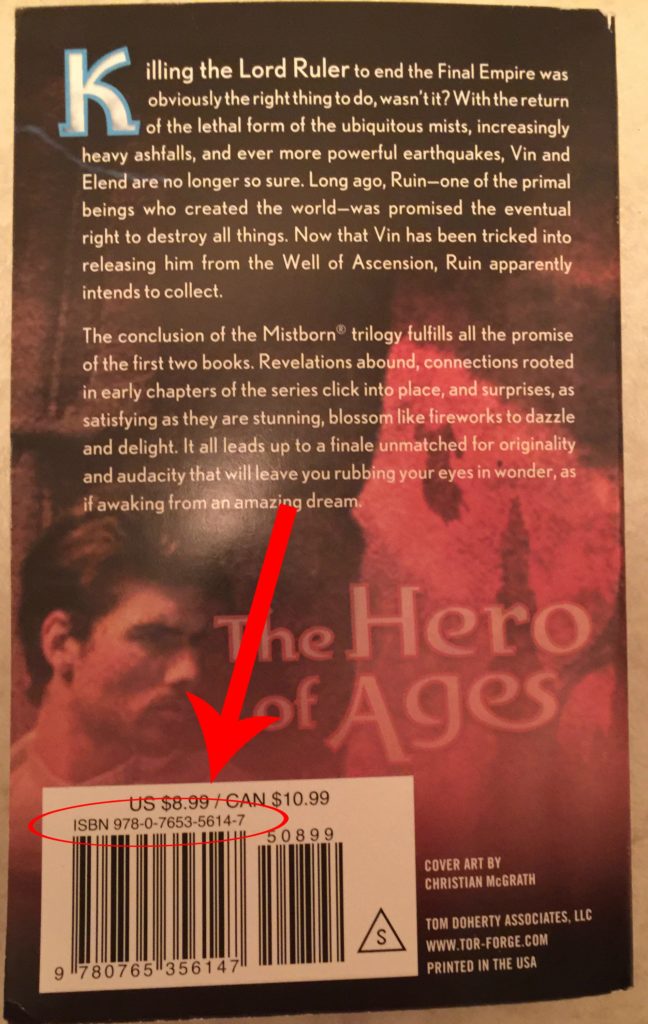
Once you have a pile of books that you would be willing to let go, log into your newly-created seller’s account and start typing in those ISBNs. Once you type in the ISBN, you’ll see the going prices for that particular book. Some books are simply not worth listing because of the shipping cost and the competition (more on that in a bit). Since you’re not a high-volume seller, you’re looking for books that will sell for at least $2.00 + $3.99 shipping.
3) Get your shipping materials in order
You need a few things to be able to ship your books to the people who buy them from you. The best package for a book is the bubble envelope. If you’ve ever bought a book online, you know exactly what I’m talking about. I buy mine from Wal-Mart in packs of 10, and the cost comes to about 40¢ per envelope.
You will need a printer to print the postage that you’ll purchase through Amazon’s system. Being the good coupon-printing Southern Saver that you are, that shouldn’t be a problem. You’ll need tape to put the label on the package. And you’ll need a scale so that you can enter the weight of the package to buy the postage. I use my digital kitchen scale.
4) Check out the marketplace, and list your book.
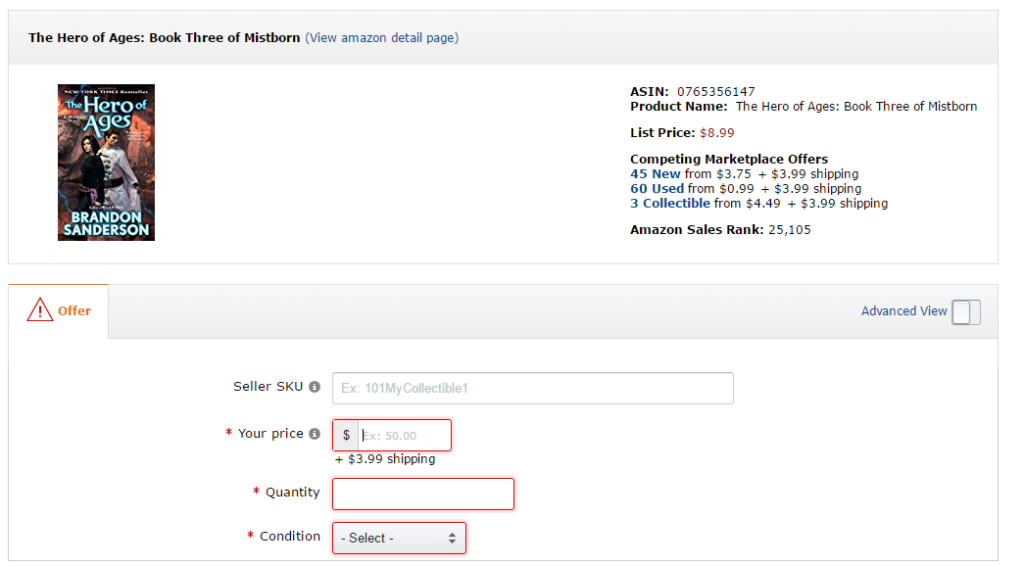
If you want the quickest sale possible, then you can simply list your used book for a penny less than the lowest other copy. If there are only a few used copies of the book, and Amazon’s prime price is a good bit higher than the used copies, then you can list higher than the lowest entry. Once the lower-priced copies sell, then (theoretically) yours will then become the lowest-priced copy; that is, if nobody comes along and undercuts your price in the meantime.
Honestly, I usually just list mine lower than the lowest to get a quick sale. When listing your used book, be honest about its condition; you can choose between Like New, Great, Good, and Acceptable. I’ve sold (and bought) “acceptable” books before, so don’t think that nobody will! Be sure to include a note for books with excessive highlighting or notes.
5) Check your email, and ship your books when they sell
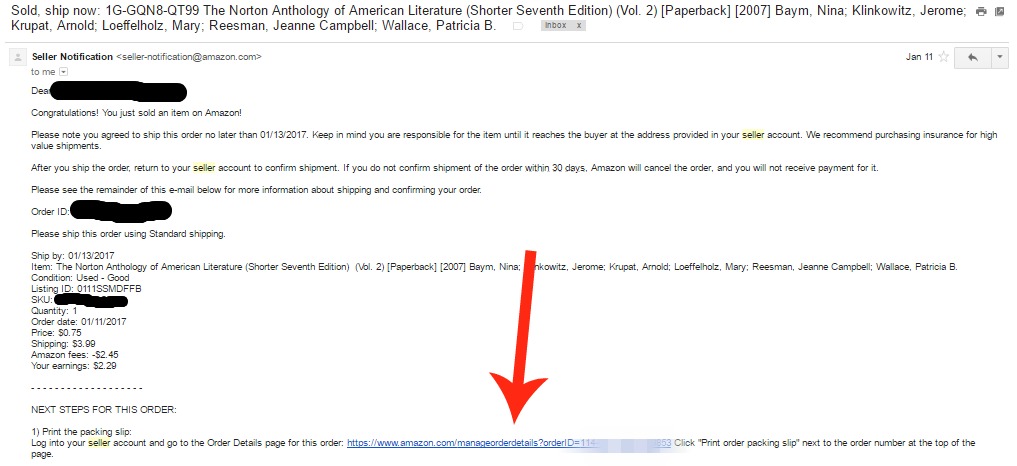
Don’t be surprised when you actually start selling these books. You’ll get an email when you sell a book. There’s a link in the email that will take you to that book’s page in your seller account. First, print the packing slip. This goes in the envelope with your book. Then, get your book and scale ready and click “buy postage”. Amazon will present you with a lot of different shipping options with UPS, FedEx, and USPS.
Let me save you some time: for what we’re doing here, the USPS “Media Mail” option is by far the best option. It’s always the lowest price, and you can just stick it in your mailbox to ship it. Print the shipping label, tape it on (don’t tape over the bar code!), and send it ASAP.
6) Link your bank account to the seller account, and get paid every month.
It’s that easy. Amazon takes fees, and there are costs for packaging and shipping, but as long as you’re listing books at right around the $2.00 + $3.99 shipping price point we talked about earlier, then you’ll make money– even with the individual seller account.
Do you have experience selling books on Amazon? Do you think it’s worth the time and effort? Have you found some surprisingly valuable books in your collection before? Let me know in the comments.



