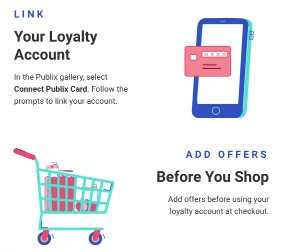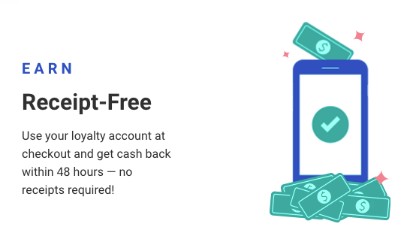See I told you, this would help!
- SC = Store Coupon
- MC = Manufacturer Coupon
- SS = Smart Source
- RMN = Retail Me Not
- PG = Proctor and Gamble
- WYB = When You Buy
- B1G1 = Buy One Get One Free
- .75/1 = 75 cents off one item
- .75/3 = 75 cents off three items
- EXP = Expiration Date
Going Nuts? I can help you understand coupon terms and abbreviations
Home > Publix Deals > Publix Now Linked in Ibotta: No More Uploading Receipts!
This post may contain affiliate links. Read our disclosure here.

I’ve got exciting news for you, as of this week you can now link your Publix account with Ibotta! I know you may be thinking what Publix account, even my mother sent me a message asking if Publix now had a card…
The same account that you use to log into Publix.com and load their digital coupons to use at checkout is the account you will link in Ibotta. This will make using Ibotta a breeze! All you need to do is load the offers you want to use and Publix will tell Ibotta what you bought! No more taking pictures of receipts and scanning barcodes of products! (I’m a tad excited if you can’t tell).
To Link Your Account:
- Open Up the Ibotta App (download it if you don’t have it)
- Click on Publix from the list of stores.
- At the top you’ll see a green bar that says to link your account. Click there.
- Follow the prompts to enter your username and login for your Publix.com account.
From here on, make sure you add/unlock offers you want to use before you shop.
One warning: with this being a new additional to Ibotta’s paperless stores, keep an eye on your redemptions for items that you bought more than one of. They tend to have quirks at first in catching all the items you bought and only tend to credit for one item even though it may have been a limit 5 offer.
There are many other directly linked stores in Ibotta: Kroger, Bi-Lo, Harris Teeter, Food Lion, Lowes Foods and more.
Publix LINKS
Search by Item
Looking for a deal on something specific?
View OtherCurrent Deals
Sunday Ads Best Deals Freebies- Latest Articles
- Categories
- Videos
- Walmart | Hover-1 Rebel Hoverboard Sale | Only $54 (reg. $98)
- Heads Up: No Inserts 09/15
- Target Beverage Deals | $1 Gatorade, Starbucks, & Energy Drinks
- Persil Coupons | Laundry Detergent for $3.99 at Walgreens
- Aldi Fun Finds | Spooky Yard Lights $9.99, Fridge Organizers $4.99 & More
- Kroger Meal Plans: Dinner Ideas Based on Sales Starting 9/11
- Score a Laptop For as Low as $120 at Target!
- Old Navy | $6 Leggings for Women, $4 for Girls
- Top 10 Target Deals: B1G1 50% Off Starbucks K-Cups & More
- Amazon.com | Ferand Women’s Ponchos as low as $14.99!
- LEGO Sets Sale | Last Chance on Avatar, Nintendo, Disney & More
- Lowes Foods Weekly Ad: 9/11-9/17
- Inflatable Pool w/ Slide for $18
- Load a New Free Bubly Burst Kroger eCoupon!
- Creating a Family Emergency Binder
- Harris Teeter Weekly Ad: 9/11-9/17
- $1.17 Toaster Strudel at Publix
- Sam’s Club Membership Deal | 12-Months For Only $15 (Reg. $50)!
- Dearfoams Slippers as Low as $4.18 (Reg. $14)
- Galbani Cheese Deals at Lowes Foods
- Lands’ End Kids Code | Up to 75% Off – Last Day!
- Walmart | Crocs for the Whole Family up to 50% off!
- Score FREE Soli Organic Salad Mix!
- Clinique Skin Care & Makeup Up to 65% Off + Free Gift + Free Shipping
- Discount Movie Tickets | Get (2) AMC Tickets & a Popcorn for $27.99 (reg. $56)!
- Video: Top CVS & Walgreens Deals 9/8-9/14
- Kroger Weekly Ad: 9/11-9/17
- Walmart.com | PUR Water Pitcher Filtration System at $11.23!
- $1.49 Visine Eye Drops at Publix
- Michael Kors Bags & Accessories Up to 85% Off + Extra 15% Off Select Styles
- Walmart Ad Deals: 9/8-9/14
- Nothing Bundt Cakes BOGO Bundlet Cakes Thru 9/14
- 89¢ Zest Body Wash at CVS, No Extra Coupons Needed
- Joe’s New Balance Outlet | Extra 25% Off Sale
- Target Unadvertised Deals: 9/8-9/14
- Southern Savers Favorite Beverage and Drink Recipes
- Get the Big Bottles of Purex Laundry Detergent for Just $4.49
- Old Navy | $8 Long-Sleeve Tees | Today Only
- Lilly Pulitzer Sunshine Sale | Up to 75% Off!
- $2.49 for a 24 oz. Siggi’s Icelandic Yogurt at Publix
- Claire’s | 5 for $5 Clearance Items
- Top Baby Deals: Diapers, Food & Wipes
- AARP Annual Membership for $9 + Free Gift
- $1.79 L’Oreal Elvive Shampoo & Conditioner at CVS
- Extended Thru Today! Keds Flash Sale | 40% Off Select Styles With Code
- Publix Meal Plans: Dinner Ideas Based on Sales Starting 9/11
- Amazon Fire HD Tablet with 8″ Display, 64 GB for $59.99 Shipped
- 64¢ Noosa Yoghurt at Publix!
- Save on Lego Sets with Walmart Cash Back
- Top Amazon Coupons: Grocery, Personal Care & Household Deals
- $1 or Less
- 4th of July Deals
- Advantage Buys
- Aldi
- all Detergent Coupons
- Amazon
- Baby & Toddler Coupons
- Baby Deals
- back to school
- Bags & Jewelry
- Bath & Body Works
- Beauty Coupons
- Bed & Bath
- Best Buy
- Beverage Coupons
- Bi-Lo
- BJs
- Black Friday
- Bloom
- Booklets
- Carter's
- Catalina Deals
- Cereal Coupons
- Cheese Coupons
- Christmas Deals
- Clearance Deals
- Clothing
- Clothing Deals
- Coffee Coupons
- Colgate Coupons
- Columbia
- Commissary
- coupon booklets
- Crest Coupons
- CVS
- Daily Deal Sites
- Desserts
- Diaper Coupons
- Dining
- DIY Christmas
- Dollar General
- Dollar Tree
- Donations
- DSW
- Earth Fare
- eCoupons
- Electronics
- Entertainment
- Entrees
- Extreme Couponing 101
- Family Dollar
- Family Life
- Father's Day Deals
- Florida Price Match
- Food City
- Food Lion
- Fred's
- Free
- Free Shipping
- Friday Finals
- Frugal Crafts
- Frugal Dates
- Frugal Decor
- Frugal House
- Frugal Living
- Frugal Look Alikes
- Frugal Recipes
- Frugal Travel
- Furniture
- General
- General Mills Coupons
- Gift Ideas
- Giveaway
- Glade Coupons
- Grocery Coupons
- Grocery Store Coupons
- Groupon
- H-E-B
- Harris Teeter
- Harvey's Coupons
- Harveys
- Holiday Deals
- Home Decor
- Home Depot
- Home School Resources
- Household Coupons
- Household Deals
- Huggies Coupons
- In-Store Deals
- Ingles
- JCPenney
- K-Mart
- Kate Spade
- Kelloggs Coupons
- Keto
- Kids Deals
- Kitchen
- Kohl's
- Kraft Coupons
- Kroger
- Kroger Meal Plans
- Labor Day Deals
- Land's End
- Laundry Coupons
- Lidl
- Local Coupons
- Lowe's
- Lowes Foods
- Luggage
- Magazine Deals
- Making Money
- Menu Ideas
- Menu Plans
- Movie Kiosk Codes
- Office Depot-Max
- Office Depot-Max Online Deals
- Office Supply Stores
- Old Navy
- Online Deals
- Online shopping
- Organic Food
- Organic Living
- Other Grocery Stores
- Other Stores
- Outdoor & Patio
- Pampers Coupons
- Paper Towel Coupons
- Penny Item
- Personal Care Coupons
- Pet Coupons
- Pets
- Photo Deals
- Pillsbury Coupons
- Podcasts
- Prime Day Deals
- Printable Coupons
- Publix
- Publix Meal Plans
- Publix Weekly Ad
- QVC
- Randalls
- Reader Questions
- Rebates
- Recalls
- RecycleBank Rewards and Points
- Reebok
- Regional Coupons
- Reviews
- Rewards Programs
- Rite Aid
- Rugs
- Safeway
- Saving Money
- SavingStar eCoupons
- Shoe Deals
- Sides
- Spooky Day Deals
- Staples
- Staples Online Deals
- swagbucks
- Sweepstakes
- Sweetbay
- Swimwear
- Target
- Target Coupons
- The Children's Place
- Tide Coupons
- Time Sensitive
- Toilet Paper Coupons
- Toys & Games
- Travel Deals
- Uncategorized
- Upromise eCoupons
- Vacuums
- Vera Bradley
- Video
- Walgreens
- Walmart
- Walmart Online Deals
- Warehouse Clubs
- Wayfair
- Weekly Best Prices
- Weekly Inserts
- Weekly Top Deals
- Weekly Weigh In
- Whole Foods
- Winn Dixie
- Woot!
- Yogurt Coupons
- Video: Top CVS & Walgreens Deals 9/8-9/14
- Video: Top CVS & Walgreens Deals 9/1-9/7
- Video: Top CVS & Walgreens Deals 8/11-8/17
- Video: Top CVS & Walgreens Deals 7/28-8/3
- Video: Top CVS & Walgreens Deals 7/21-7/27
- Video: Top CVS & Walgreens Deals 6/23-6/29
- Video: Top CVS & Walgreens Deals 6/9-6/15
- Video: Top CVS & Walgreens Deals 5/26-6/1
- Video: Top CVS & Walgreens Deals 5/12-5/18
- How to Cut Your Utility Bills | Part One: General Tips + Water, Trash, Electricity
- Video: Top CVS & Walgreens Deals 4/28-5/4
- Video: Top CVS & Walgreens Deals 4/14-4/20
- Video: Top CVS & Walgreens Deals 3/31-4/6
- Video: Top CVS & Walgreens Deals 3/17-3/23
- Video: Top CVS & Walgreens Deals 2/11-2/17
- Video: Top CVS & Walgreens Deals 2/4-2/10
- Video: Top CVS & Walgreens Deals 1/21-1/27
- Video: Top CVS & Walgreens Deals 1/7-1/13
- Video: Top CVS & Walgreens Deals 12/31-1/6
- Video: Top CVS & Walgreens Deals 12/10-12/16
- Video: Top CVS & Walgreens Deals 12/3-12/9
- Video: Top CVS & Walgreens Deals 11/12-11/18
- Video: Top CVS & Walgreens Deals 11/5-11/11
- Video: Top CVS & Walgreens Deals 10/29-11/4
- Video: Top CVS & Walgreens Deals 10/22-10/28
- Video: Top CVS & Walgreens Deals 10/8-10/14
- Video: Top CVS & Walgreens Deals 10/1-10/7
- Video: Top CVS & Walgreens Deals 9/24-9/30
- Video: Top CVS & Walgreens Deals 9/17-9/23
- Video: Top CVS & Walgreens Deals 9/10-9/16
- Video: Top CVS & Walgreens Deals 8/27-9/2
- Video: Top CVS & Walgreens Deals 8/20-8/26
- Video: Top CVS & Walgreens Deals 8/6-8/12
- Video: Top CVS & Walgreens Deals 7/30-8/5
- Video: Top CVS & Walgreens Deals 7/23-7/29
- Video: Top CVS & Walgreens Deals 7/16-7/22
- Video: Top CVS & Walgreens Deals 6/25-7/1
- Live Q&A Tonight: Saving More at Publix & Kroger
- Video: Top CVS & Walgreens Deals 4/30-5/6
- Video: Top CVS & Walgreens Deals 4/23-4/29
- Video: Top CVS & Walgreens Deals 4/16-4/22
- Video: Top CVS & Walgreens Deals 4/9-4/15
- Live Q&A: Walmart+ vs Amazon Prime
- Video: Top CVS & Walgreens Deals 3/26-4/1
- Ways to Earn Extra Money + Live Q&A: Tonight!
- Video: Top CVS & Walgreens Deals 3/19-3/24
- Traveling on a Budget | Tips & Tricks + Live Q&A
- Video: Top CVS & Walgreens Deals 3/5-3/11
- Live Q&A: Saving & Planning for College
- Video: Top CVS & Walgreens Deals 2/26-3/4